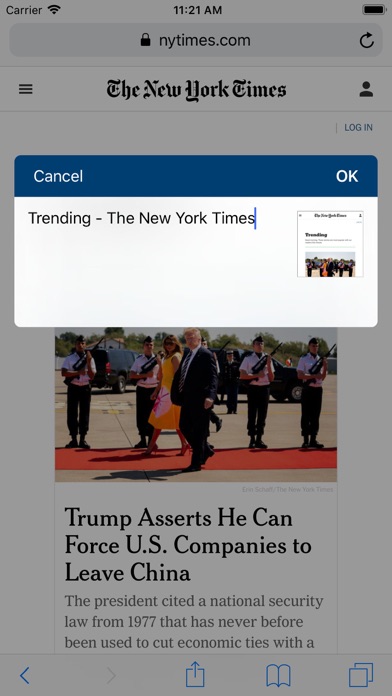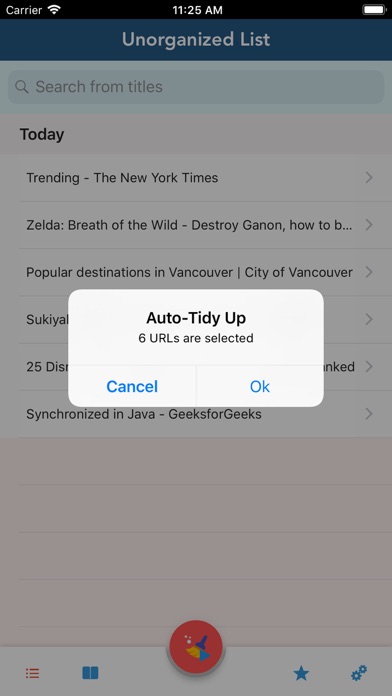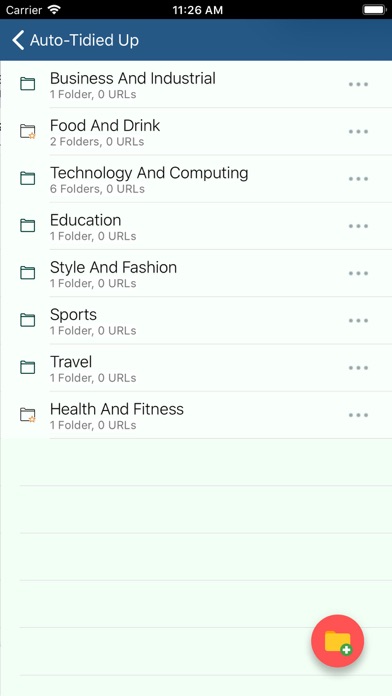send link to app
Create and organize bookmarks from your browser. Just selecting imported URLs tidies them up by using AI (Natural Language Processing).
- How to use
1. Import URL from Safari, Google Chrome. (Turn on this App on Activities Setting)
2. Tap Auto-TidyUp Button to select URLs to auto-categorize.
3. Have fun browsing organized bookmarks in the App.
Powered by icons8.com